If you click the circle titled "Quick Start", your car will start with your last saved setting in the app. If you wish to change those climate control settings, simply click the "Climate Presets" text next to the Quick Start button. Here you will have the ability to create or adjust presets which will control temperature, fans, and defrost - as well as the ability to start the vehicle.
Once you are satisfied with your presets, tapping on the "Save Settings & Start Engine" button at the bottom of the page will send your modified settings to the vehicle and start your car. You can also select "Save Preset" at the bottom of the page to save your preset for future use.
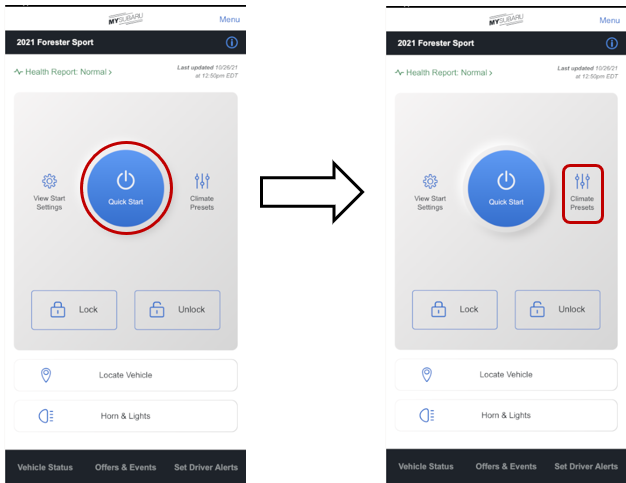
*Please note that you must have an active STARLINK subscription to use these features.
*Please note that you must have an active STARLINK subscription to use these features.

